Application as a Service

Label ID Connect is designed as a service to run on a server and is waiting on a specific network port to receive print data. After receiving this data, it will used the assigned printer and layout to populate layout variables and print the label using the Loftware print engine.
To enhance flexibility, Label ID Connect could use additional to printers other targets like print-to-file, print-to-graphic or store layouts in printer memory.
All received print data and any errors that occur are logged in a local database. The connection to the Loftware Print Engine makes it possible to generate a print preview of previous printouts (if the layout used is still available) and also displays the available printers for printing.
If an entry is selected from the log while the service is stopped, Label ID Connect checks the print data and displays all variables determined at time of printing.
Any error messages that occur can then be displayed in a separate window, providing additional information about the type of error.
Data Connection
LABEL ID Connect simulates a printer to receive data from the ERP system. This technique allows data transmission to print labels with minimal effort within the used ERP system.
On the ERP side, only a small form is required to contain print data plus layout name and printer. This form is then printed on a Generic/TextOnly network printer via IP address. LABEL ID Connect is waiting for data under this IP address and generates the print output
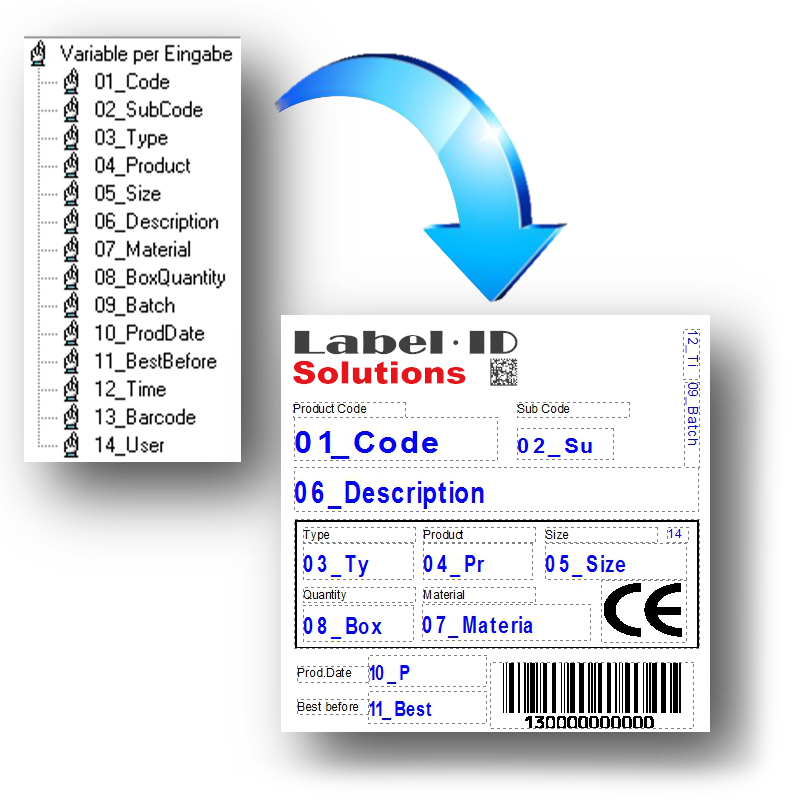
Flexible Layout Design
The layout design with Loftware Designer is optimized for label printing. What could be better than filling these layouts with data directly from your system and printing them. Label ID Connect is the middleware that consistently implements this concept and combines secure data usage with flexible layout design.
When setting up Label ID Connect, placeholders are defined according to your print data, placed in the layout and replaced with real data at print time. These placeholders can be used in barcodes, text and also for graphics even in multiple layout fields.
Connection without programming
Label ID Connect does not require any programming to connect to the system. The necessary information is provided via form generation. It is only required to create an unformatted form with all print data (field name and field content).
The names of placeholders in the label design should match the field names to avoid manual assignments. When Label ID Connect receives this data, it will open the specified layout, populate the variables and print on the defined printer with set print quantity.
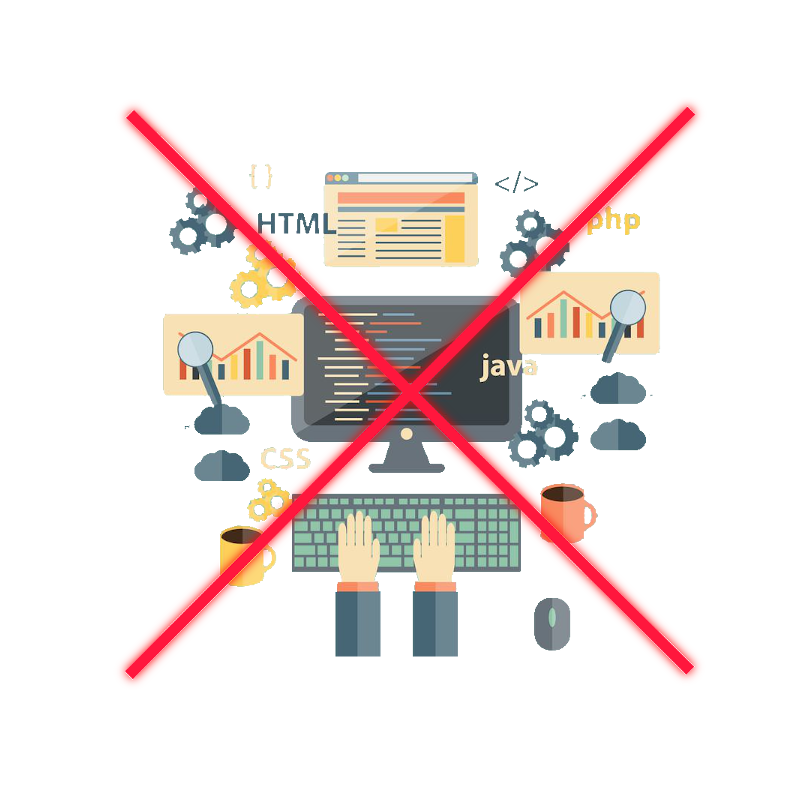
Variable printing systems
The independence from a printer assignment during the layout design phase ensures maximum flexibility in printing. Created layouts can be used on all printing systems and can be accessed directly in LABEL ID Connect.
LABEL ID Connect receives the print data, the layout specification and the printer on which it should print the label. Our print output then ensures that the label printout is created to match the selected printer. This covers data format send to the printer and print resolution adjustments.

Customizing
The interface for data transfer is predefined in Label ID Connect, but it is relatively easy and cost-effective to adapt this to specific requirements. If you have any special requirements, please contact us.
Currently the data wil be receivced via LAN interface on TCP/IP port 9100 as it works as printer simulation. However, it is also possible to monitor a directory where print data is copied as a file. Such data is read, processed, printed and finally the file is deleted.
