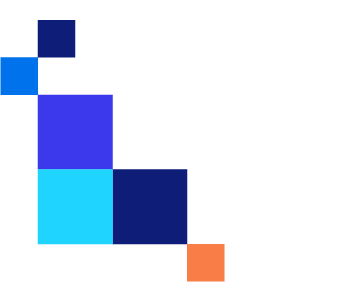 |
Online Presentation Cloud |
Use cloud to design and store labels centrally. Access and print them from anywhere.
- Get your labeling solution ready in minutes
- Simply design labels from any computer and any location
- Securely store and manage labels and data in the cloud
- Integrate your product data into the labeling
- Easily scale printing across your business
- Pay on subscription and lower your TCO
- Print without any local infrastructure

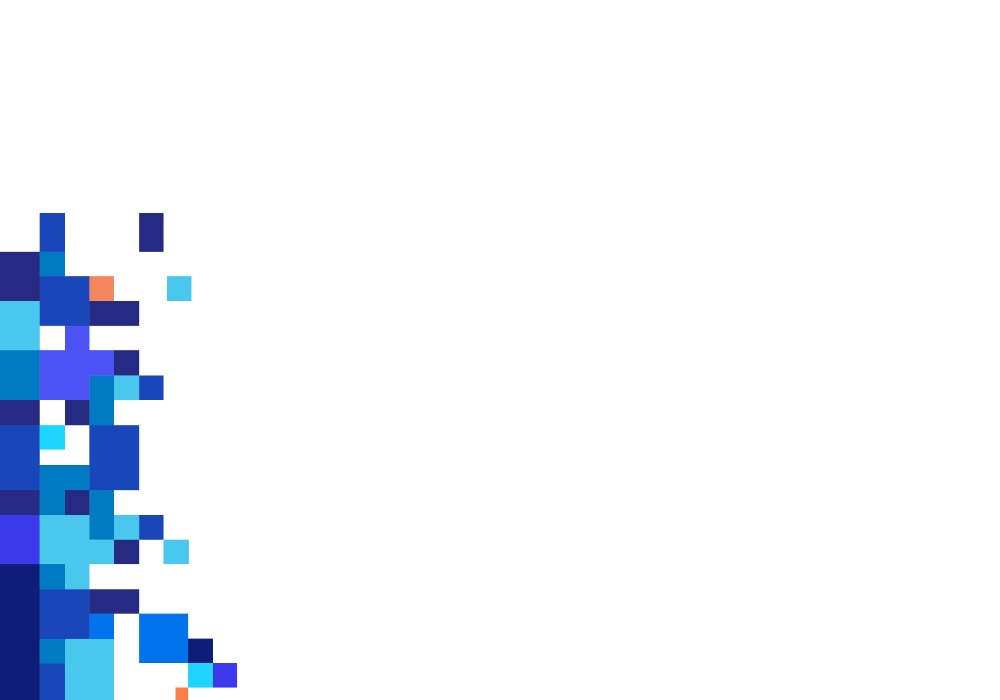
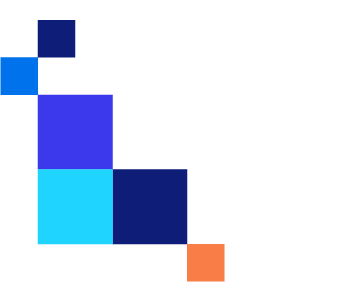 |
Download Loftware Suite |
Download the 30-day free trial and start designing and printing professional labels. The Loftware Suite software offers an intuitive designer for creating labels and powerful print output through optimized printer drivers.
By downloading the trial version, we will automatically register you to create a print template for free using Teamviewer. This means you can start printing straight away without wasting any time.
Download free trail version
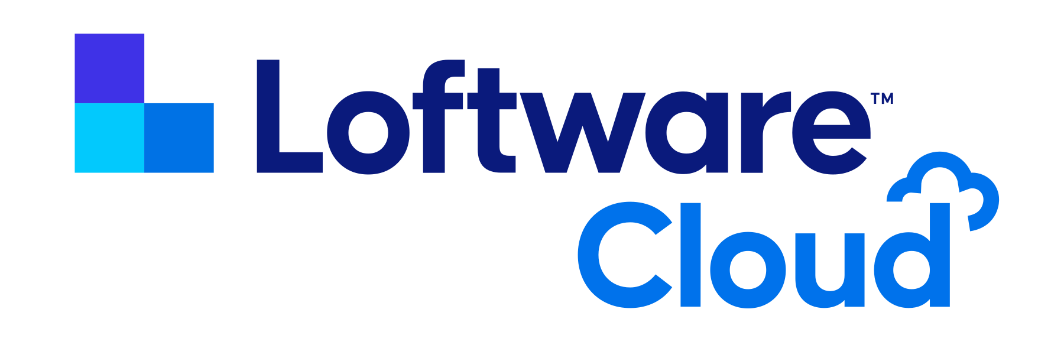
For cloud solutions we work exclusively with our partner Loftware and their Loftware Cloud products. This belongs to the various cloud subscriptions and also the local Label Management Software products.

Uniform Windows drivers
Over 4500 Windows printer drivers from Loftware are currently available to control the printers and these are constantly expanded. Due to the uniform setting options for the printer properties and options, use of Loftware Windows drivers is often even preferable to those drivers from the manufacturer. For the printing systems that we have in our portfolio, you will find a direct download link to the drivers below.
In version 10 of the drivers, some functions for a central management of printers and drivers have been added. This makes it possible to set the driver settings for printers either in the layout, in the local printer settings or globally from the Control Center. Using one of this options avoids sometimes to set parameters on the printing system itself. These extended options are only available with the current Loftware drivers.



