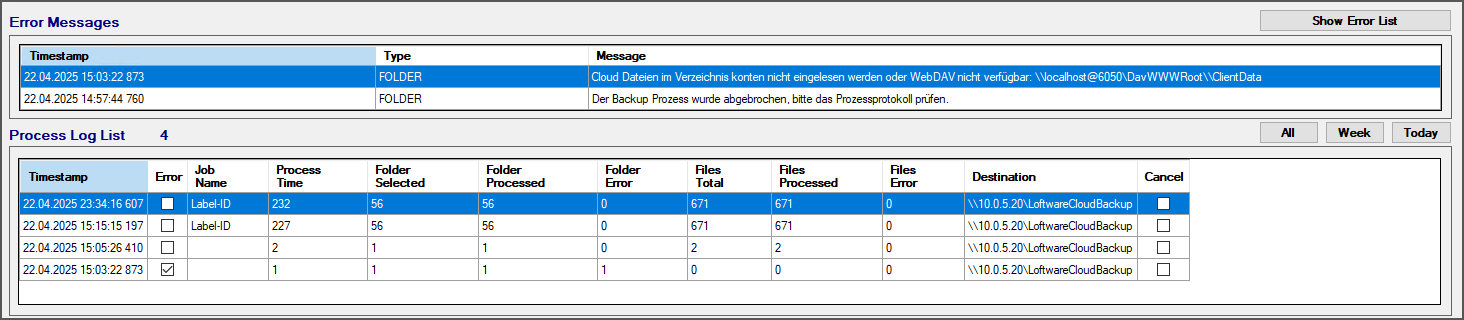Application as a Service
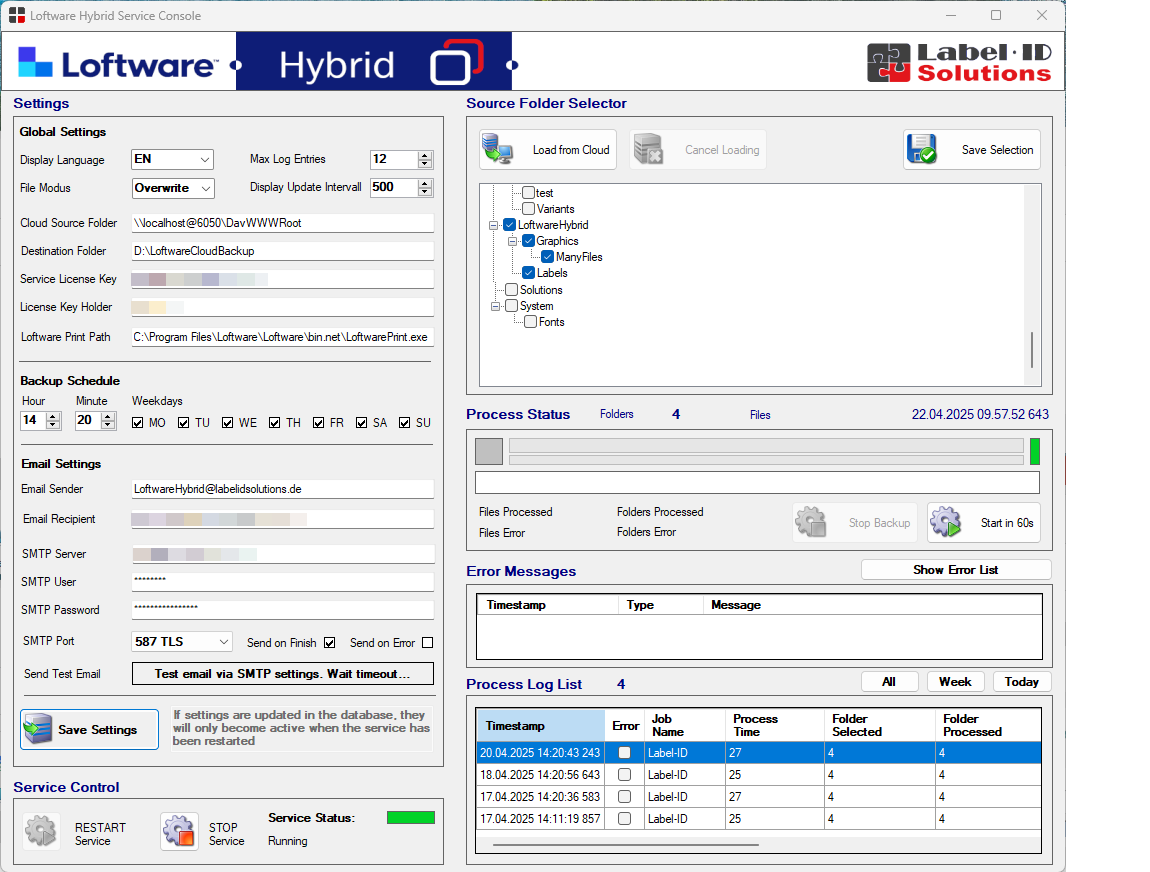
Label ID Hybrid is designed as a server service that connects to the cloud to copy selected directories and files to a local server. This uses an installed and cloud-licensed Loftware Print application to establish the cloud connection.
This allows a complete backup of all cloud data to be created once a day on a local server. This backup can be used for security purposes only or to implement the entire printing process offline in production.
Data storage and licensing
With cloud solutions using Loftware, the topic of licensing for local Loftware applications (Print, Designer, Automation) must be considered separately from the cloud functionality. All products starting with Cloud Essentials offer a complete label management system in the cloud. This includes version control, access rights management, a data approval process and the ability to integrate external users.
But not every application requires this functionality; often, you just want to print a label. By separating licensing and data storage, as well as leveraging cloud features, various concepts are possible to choose the optimal one for your specific needs.
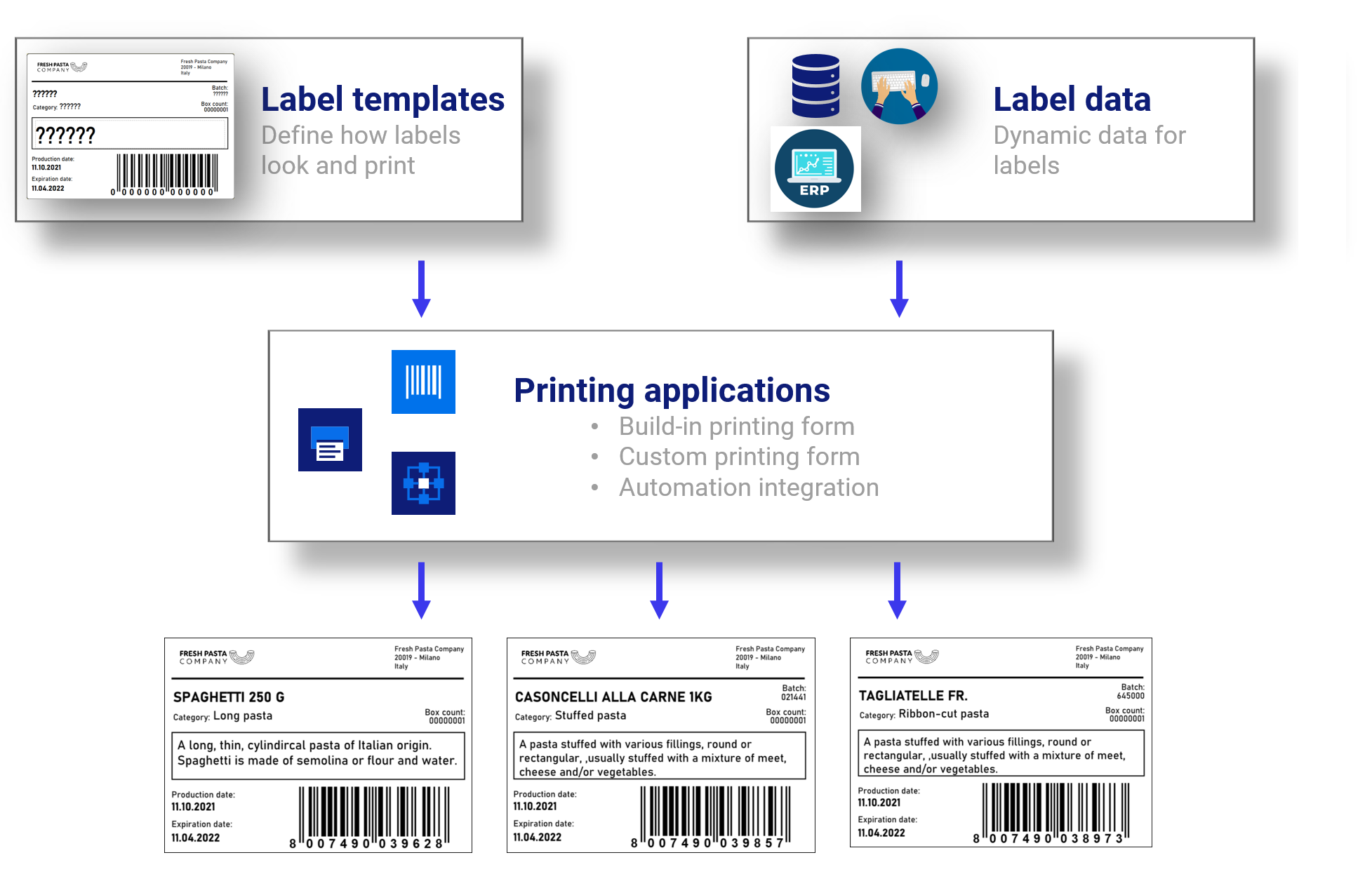
The different concepts
Regardless of the storage location (cloud or local), printing labels always requires a label layout, a data source for variable data, and a printer for printing. Additionally, a software license is required, which can be purchased either via the cloud or via a license server as a subscription.
The separate analysis allows for three possible concepts, which are described in detail in the cloud solutions:
- Cloud First - All print data and functions are implemented via the cloud
- Cloud Hybrid - Version management in the cloud and local printing in production
- Cloud License - Everything is local, the cloud is only used for licensing
Scope of Services
Label ID Hybrid connects to the cloud via Loftware Print and offers the ability to read all cloud directories and display them in a tree view. The directories to be backed are ready for selecting and saved for processing with the service. Backup scheduling allows a daily backup of the data and executes it at the specified time. The backup can also be started manually in the console for immediate backup.
All files in the selected cloud directory are backed up. This includes Loftware data such as labels (nlbl), solutions (nsln) and automations (misx), as well as all other files stored there (graphics, Word, Excel, PDFs). Since the files cannot be locked for backup, it makes sense to run the backup at night.
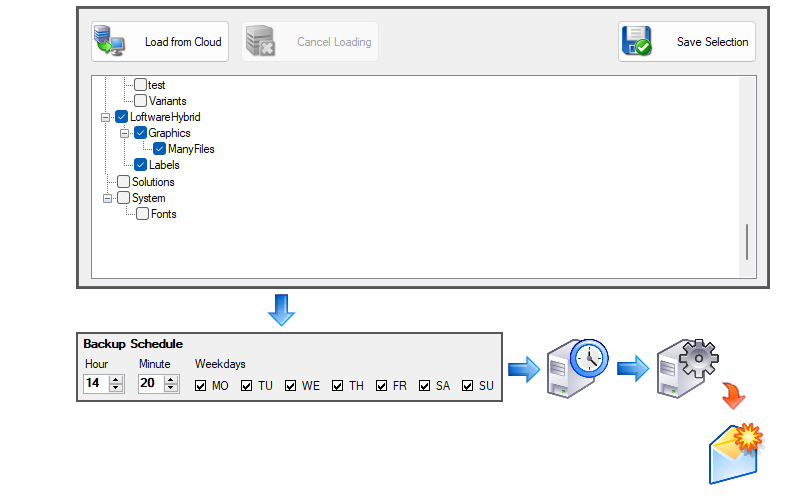
Logs and Notification
All executed backup jobs are saved in a log file in a local database, along with their results. This log lists the processed directories and files, including any errors that occurred. Additionally, all errors are displayed in detail with a time stamp in the error log to identify the affected directories and files.
In the configuration, you can specify whether a notification should be sent for every backup or only in case of errors. All necessary information for sending the email can be configured and tested.