Data storage and licensing
With cloud solutions using Loftware, the topic of licensing for local Loftware applications (Print, Designer, Automation) must be considered separately from the cloud functionality. All products starting with Cloud Essentials offer a complete label management system in the cloud. This includes version control, access rights management, a data approval process and the ability to integrate external users.
But not every application requires this functionality; often, you just want to print a label. By separating licensing and data storage, as well as leveraging cloud features, various concepts are possible to choose the optimal one for your specific needs.
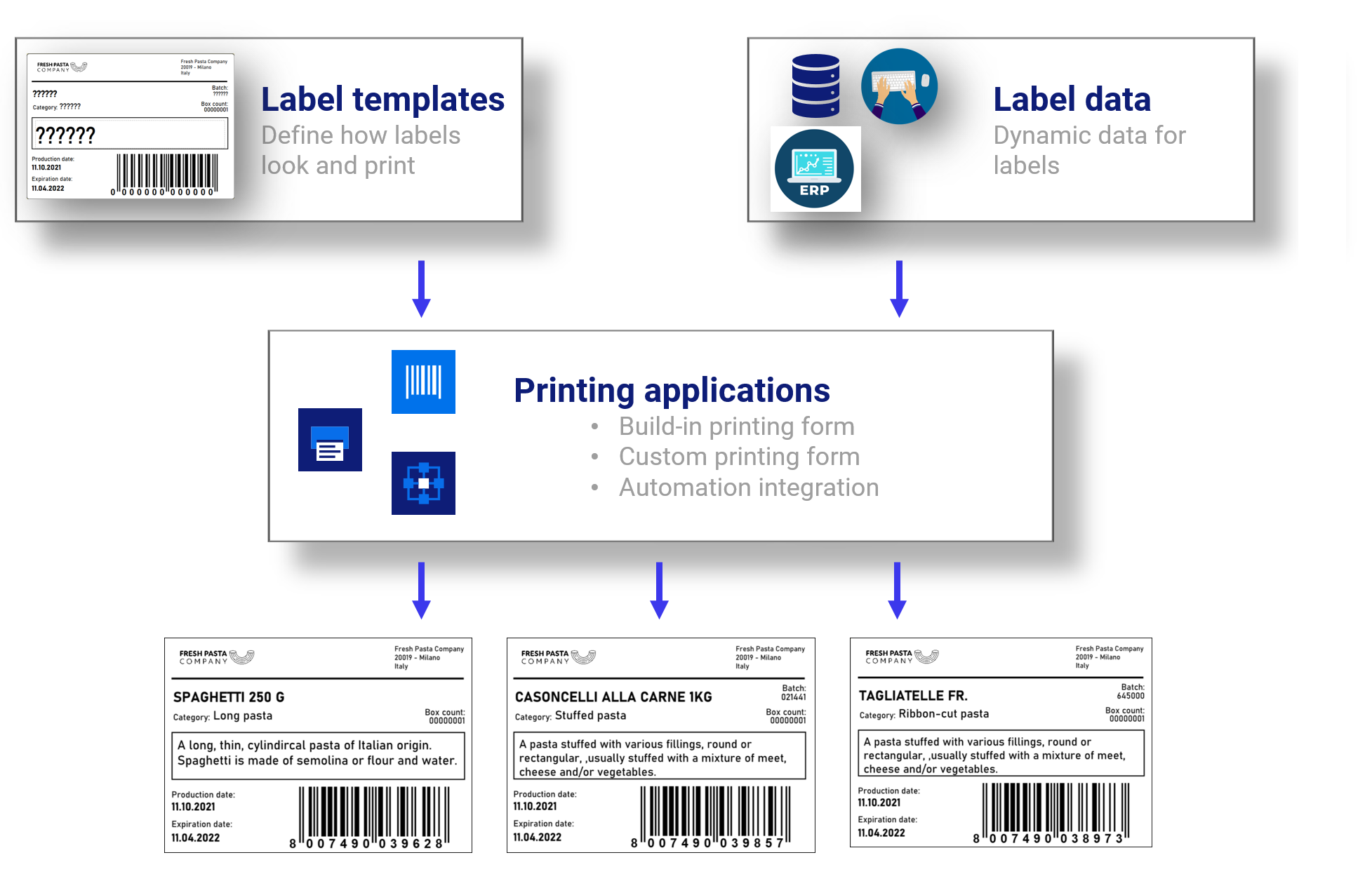
The different concepts
Regardless of the storage location (cloud or local), printing labels always requires a label layout, a data source for variable data, and a printer for printing. Additionally, a software license is required, which can be purchased either via the cloud or via a license server as a subscription.
The separate analysis allows for three possible concepts, which are described in detail in the cloud solutions:
- Cloud First - All print data and functions are implemented via the cloud
- Cloud Hybrid - Version management in the cloud and local printing in production
- Cloud License - Everything is local, the cloud is only used for licensing
Cloud First Concept
This concept corresponds to the actual use of the Loftware Cloud. All data such as graphics, label layouts, and solutions are stored in the cloud and retrieved from there. Instead of loading/saving, checkout/checkin is used here, as all changes must be commented on and result in a new revision of the layout. This allows older versions to be restored as required. Locally installed programs such as Layout Designer, Automation, and Loftware Print are licensed per printer via cloud login. User login to the cloud also determines whether only approved layouts or all available layouts can be printed.
Because printers are licensed via the cloud, the software logs all prints and other events. This also makes it possible to reprint past prints with the data from that time and the appropriate layout revision. Depending on the cloud license, the time period for this history is between 3 months and 12 years. By logging into the cloud via Google or Microsoft accounts, external partners can also be invited to the cloud. Complete access rights management is already integrated and can be assigned via access roles.

Cloud Hybrid Concept
The hybrid concept utilizes version management and, if necessary, release workflows in the cloud. Only production printing is not done via the cloud, but rather via layouts and graphics stored locally on a server. This provides excellent control over layout changes, while allowing production printing completely without internet dependencies. This allows offline printing and also slightly improved performance, but requires access to the cloud every 30 days to update the license.
Since print logging is enabled by default, you can disable it to prevent data from being sent to the cloud. The number of printers is still checked, of course. However, with this concept, designers must ensure that approved data (layouts and images) are manually saved to the local server when changes are made. This can be automated at night using our optional Label ID Hybrid software.

Cloud License Concept
This concept only uses cloud licensing for local software packages and requires access to the cloud every 30 days to update the license. Cloud print logging should be disabled in any case, as it is not used in this concept. Designers create layouts locally on their PCs and save them to a server, from which they are later printed. Local databases can also be used in this concept, as cloud access is not required.
Fundamentally, this solution has no disadvantages compared to the other concepts. All software components (PowerForms applications and automation) are available and can be installed as often as needed, since the printers count toward licensing. The version control and print log functions are not used here, but you can switch from the license to one of the other concepts at any time.
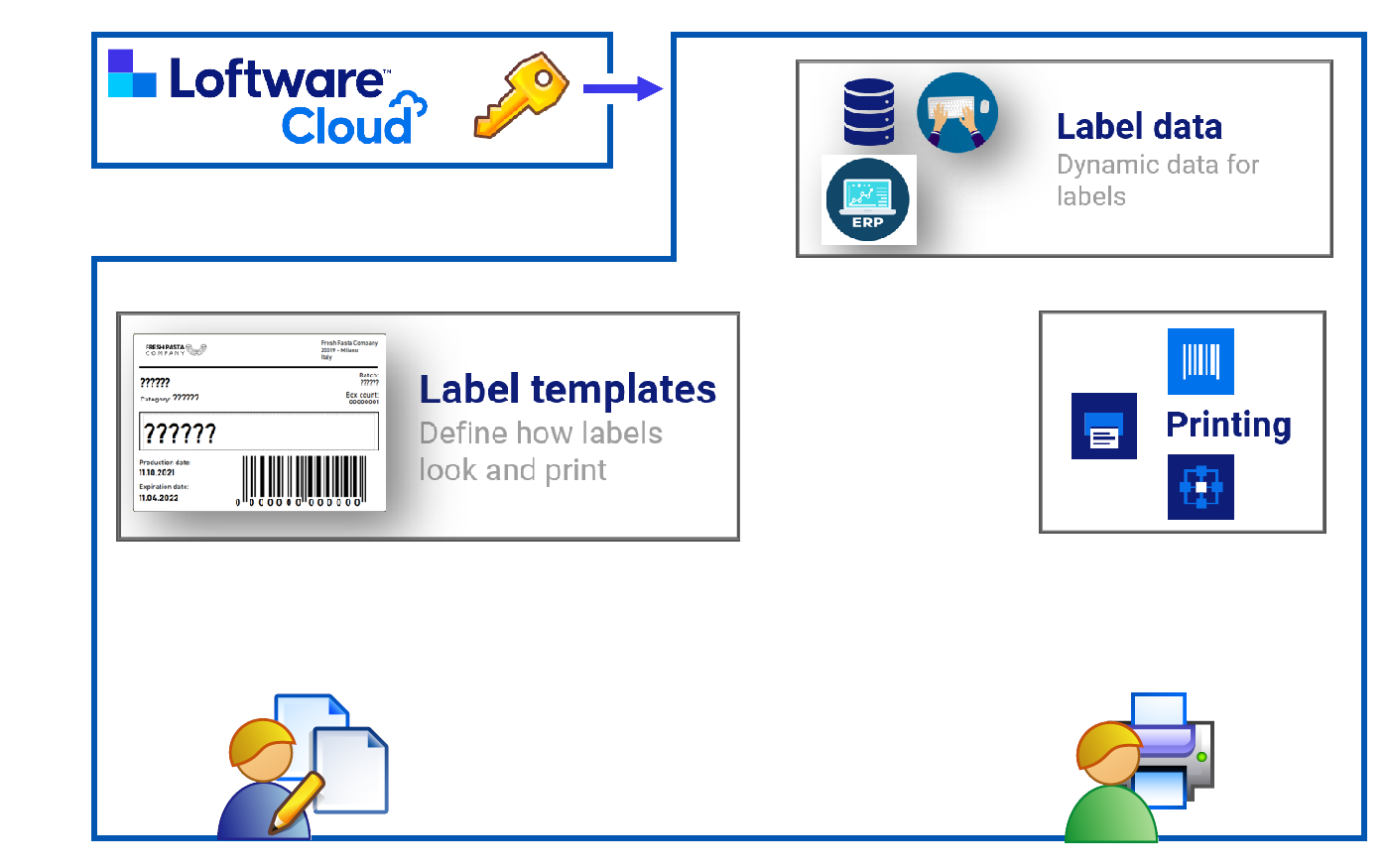
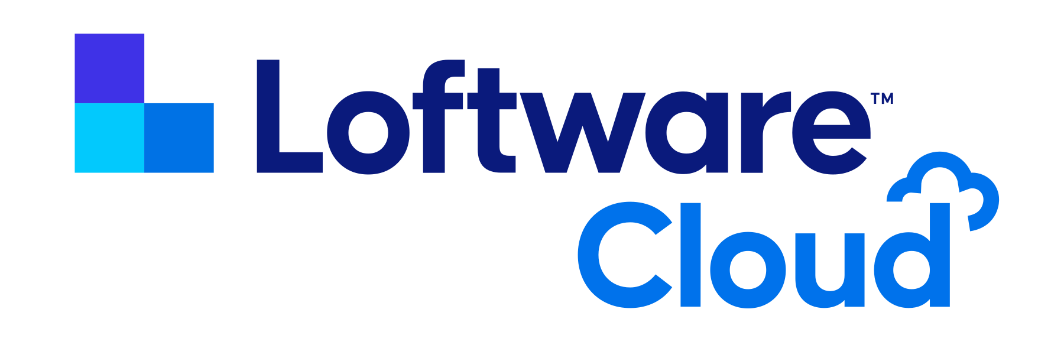
For cloud solutions we work exclusively with our partner Loftware and their Loftware Cloud products. This belongs to the various cloud subscriptions and also the local Label Management Software products.

